How To Process a Credit-Note in Odoo
Step1
Go to Accounting or Invoicing App
Navigate to Accounting
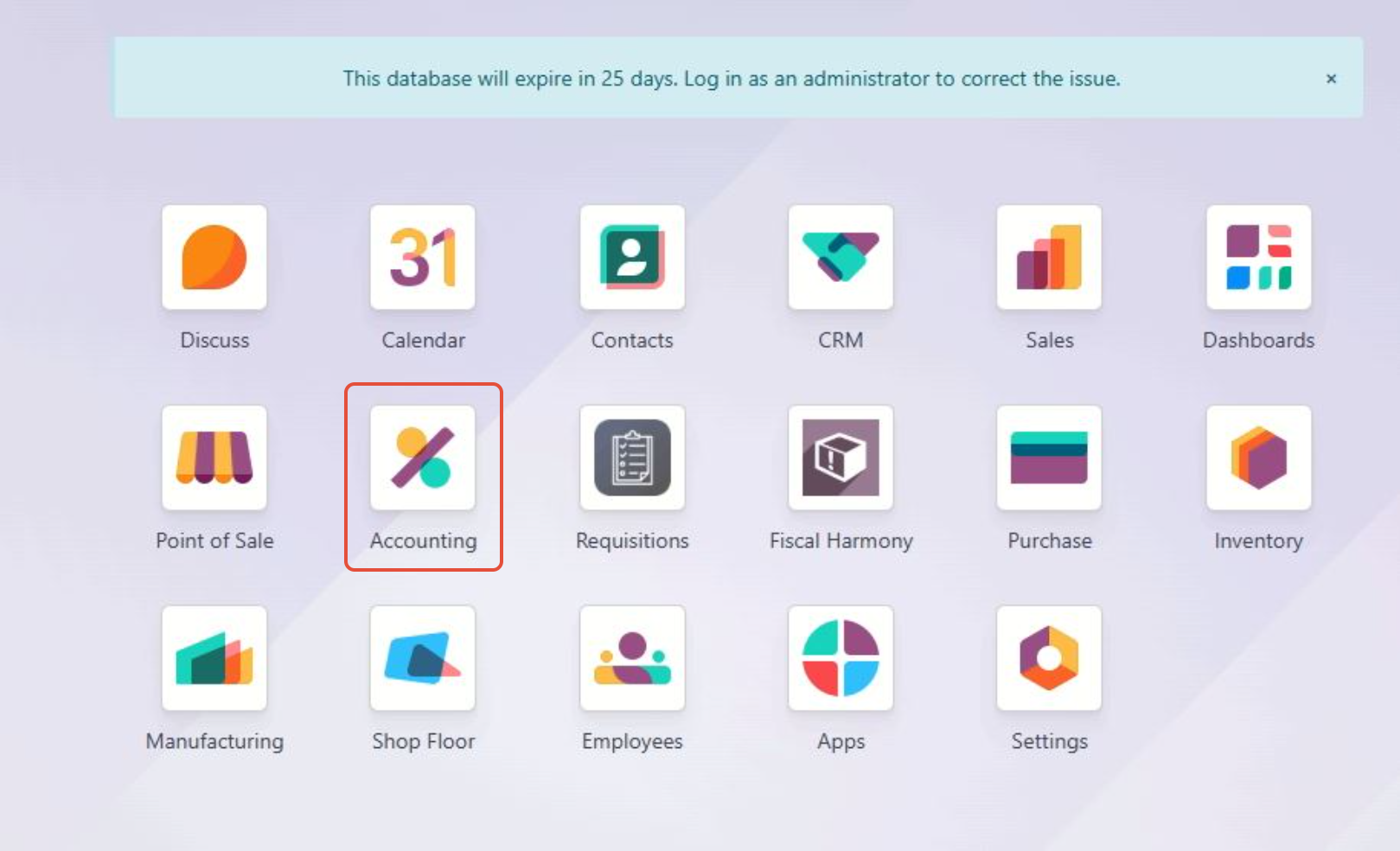
Step 2
Open the Customer Invoice
Go to Customers > Invoices
Find and open the invoice you want to refund or correct.
Step 3
Creating a Credit Note
On the top menu of the invoice, click "Add Credit Note"
Step 4
Choose Credit Note Options
Odoo will present several options. Fill out the following:
Credit Method:
Partial Refund – refund part of the invoice.
Full Refund – refund the entire invoice.
Cancel – cancel the invoice and reconcile automatically.
Reason: Add a reason

Click Reverse .
Step 5
Review the Draft Credit Note
Odoo creates a draft credit note.
Review it and adjust lines if necessary - quantities, prices, taxes, etc.
Step 6
Validate the Credit Note
Once reviewed, click "Confirm" or "Validate".
Was this article helpful?
That’s Great!
Thank you for your feedback
Sorry! We couldn't be helpful
Thank you for your feedback
Feedback sent
We appreciate your effort and will try to fix the article