How To Process an Invoice in Odoo Accounting
Step 1
Navigate to Accounting Module
Go to Apps > Accounting.

Step 2
Create an Invoice
Click New Invoice > Bills > Create.
Step 3
Fill in Invoice Details
Buyer: Select the Customer.
Bill Date: Enter the invoice date.
Due Date: Select the current date.
Bill Reference: Add supplier invoice number.
Products/Services: Add lines for what was purchased (quantities, taxes, unit price, etc.).”
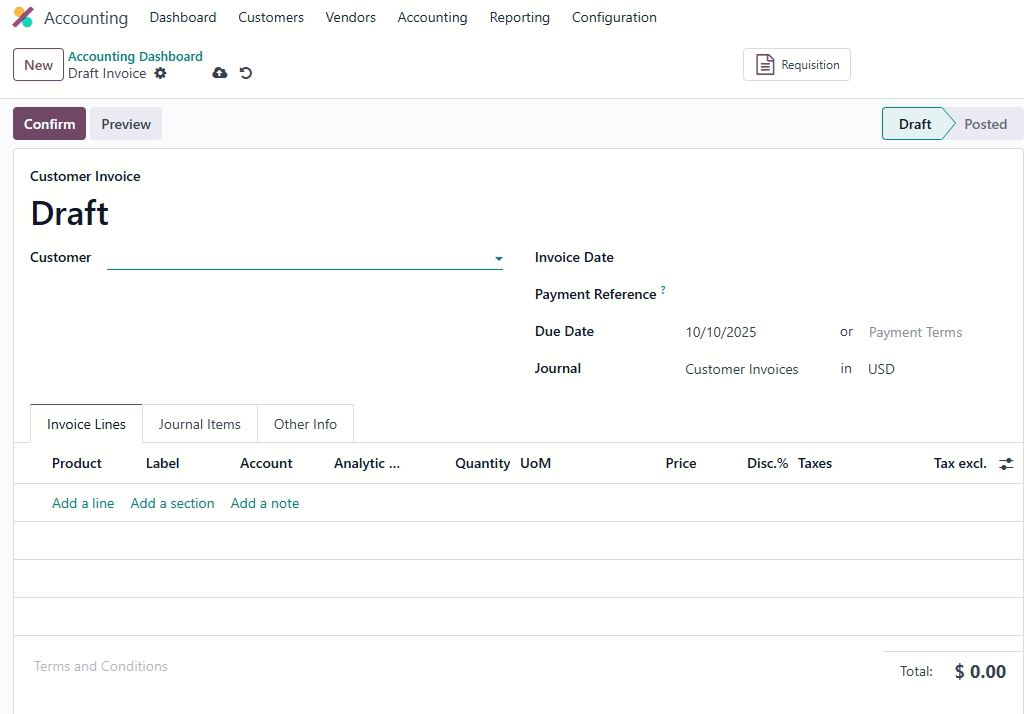
Step 4
Validate the Invoice
Once all fields are filled, click Confirm to process and post the bill to accounting.
Click Download fiscal invoice to download the invoice
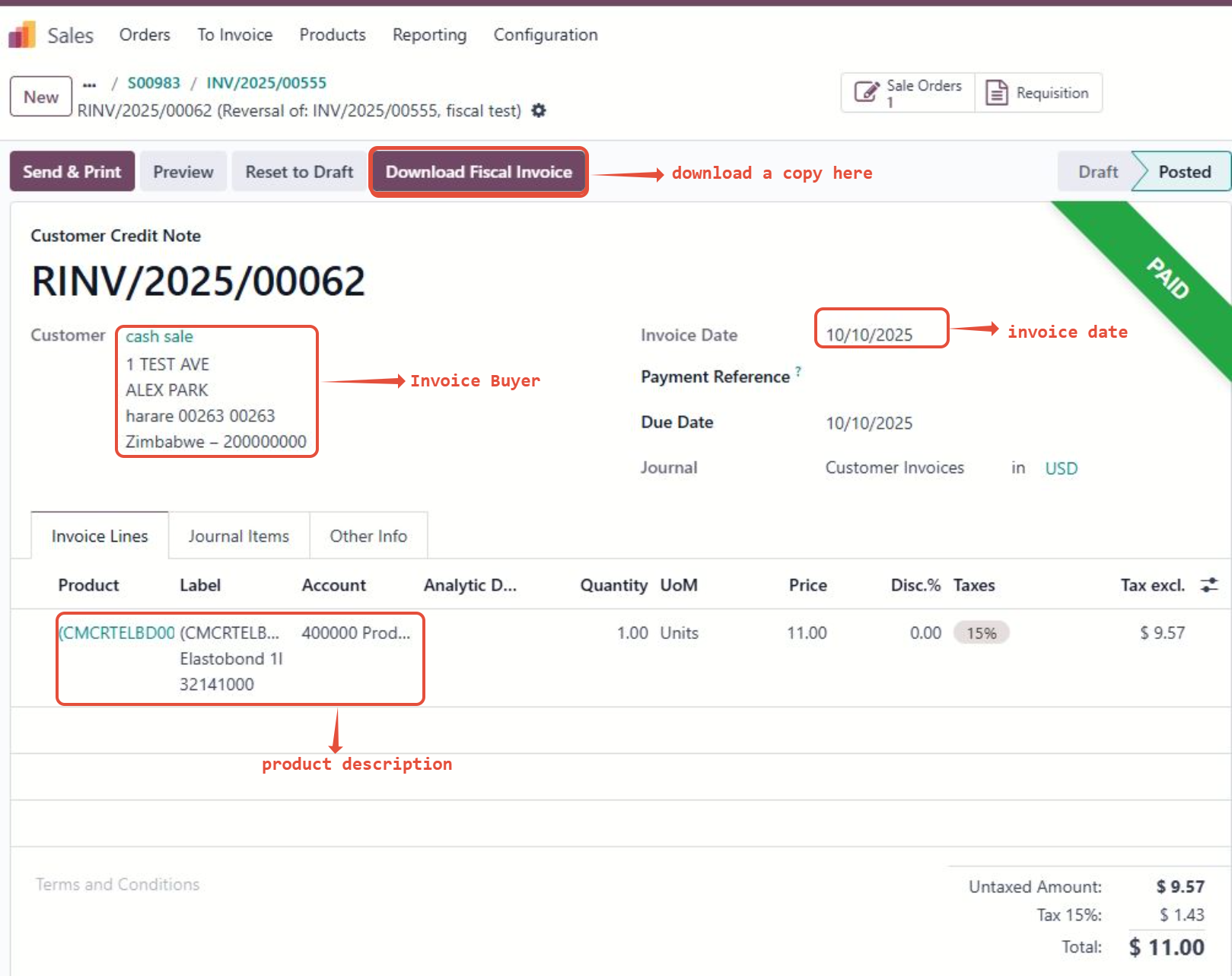
Was this article helpful?
That’s Great!
Thank you for your feedback
Sorry! We couldn't be helpful
Thank you for your feedback
Feedback sent
We appreciate your effort and will try to fix the article